1. As the new
driver is not in the list of windows Driver Signing,
before installing the driver, before installing
the driver, pls. go to Control Panel-->System-->Hardware-->Driver
Signing, select "Ignore" under the Driver
Signing Options, then you can continue to install
the driver without any warning messages.
2. Insert the
setup CD into your CDROM drive, an install window
will pop-up, follow the instruction on the screen
step by step to install the driver. If the setup
CD does not run automatically, double-click the
SETUP.exe on your CDROM drive.
Remark: After
installation, pls. put back to "Warn"
under the Driver Signing Options.
Otherwise,
follow the below to proceed the installation.
A. If the following
figure appears, please select CONTINUE ANYWAY
button.
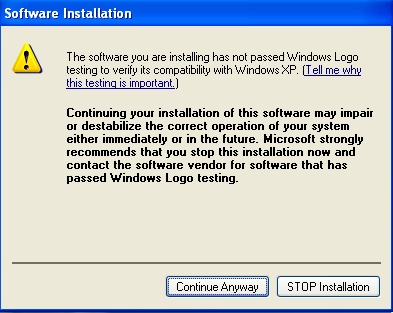
B.
If the following figure appears
again, please select CONTINUE ANYWAY button.
. 
C. When the
figure appears to ask you to plug in the USB cable
to the modem, please follow it.
D. If the following
figure appears, please select CONTINUE ANYWAY
button.
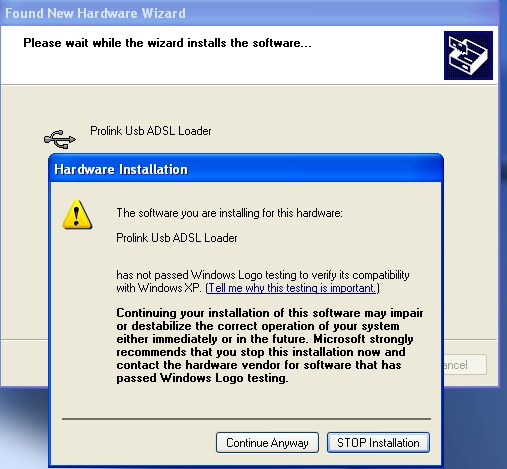
D. If the following
figure appears, please select CONTINUE ANYWAY
button.
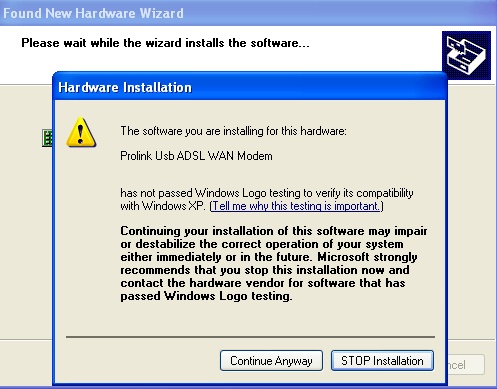
7. Then you
can finish the installation.